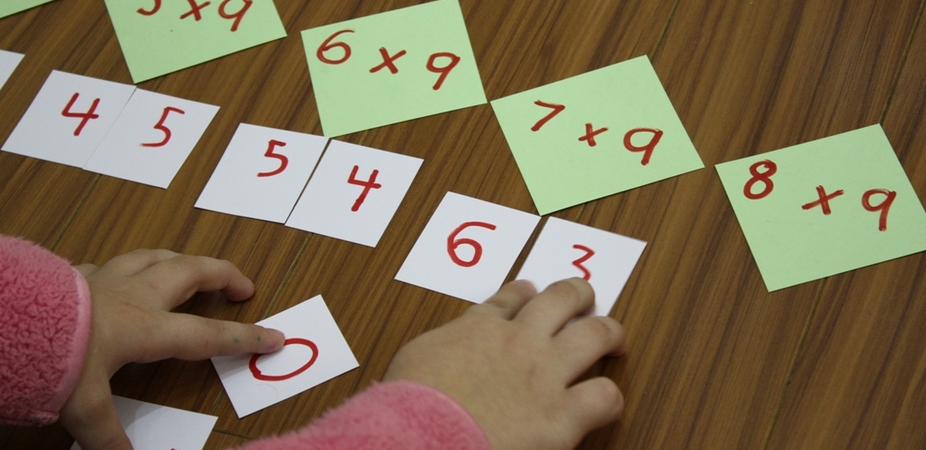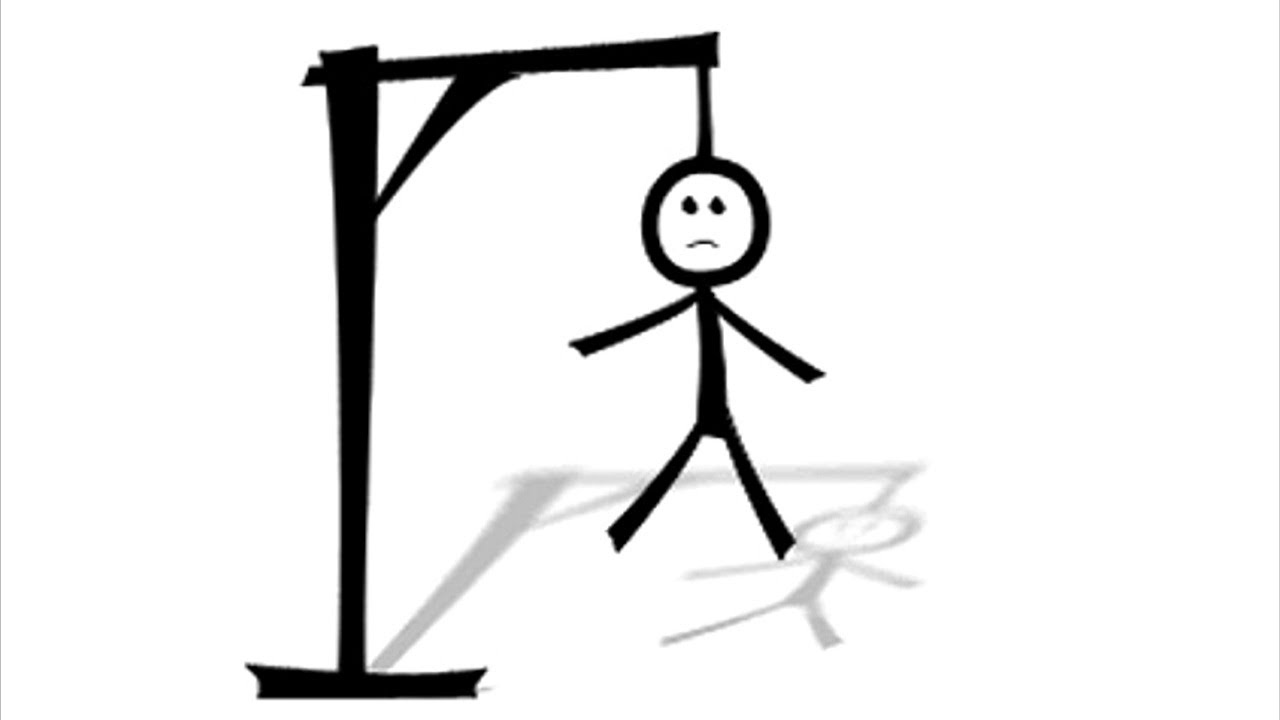Facebook Login is a secure, fast, and convenient way for users to log in to your website or web application using their Facebook credentials. When a user logs in with Facebook, they grant your app permission to access their basic profile information, including their name, profile picture, and email address. This information can be used to personalize the user experience on your website, making it easier for users to engage with your content.
Integrating Facebook Login into your website is a simple process that involves creating a Facebook App, loading the Facebook JavaScript SDK, adding a login button, handling the login and logout events, and making API requests to access user information. This way, users can log in with just one click, without having to create a new account or remember another set of login credentials.
Steps to implement Facebook Login on your website
1. Create a Facebook App
Go to the Facebook Developers site and create a new app. This will provide you with an App ID and App Secret, which you’ll use to integrate Facebook Login into your website.
2. Load the Facebook PHP SDK into your PHP code
You can download the SDK from the Facebook Developer website and include it in your code with the following line:
require_once 'path/to/facebook-php-sdk/src/Facebook/autoload.php';
3. Initialize the Facebook object with your App ID and App Secret
$fb = new Facebook\Facebook([ 'app_id' => 'YOUR_APP_ID', 'app_secret' => 'YOUR_APP_SECRET', 'default_graph_version' => 'v10.0', ]);
4. Create a Login URL to redirect the user to for authentication
$helper = $fb->getRedirectLoginHelper();
$permissions = ['email']; // Optional permissions
$loginUrl = $helper->getLoginUrl('https://your-redirect-uri.com/fb-callback.php', $permissions);
5. Add a login button to your website that redirects the user to the Login URL
<a href="<?php echo htmlspecialchars($loginUrl); ?>">Login with Facebook</a>
6. In the redirect URI, handle the authorization code and exchange it for an access token
$helper = $fb->getRedirectLoginHelper();
try {
$accessToken = $helper->getAccessToken();
} catch(Facebook\Exceptions\FacebookResponseException $e) {
// When Graph returns an error
echo 'Graph returned an error: ' . $e->getMessage();
exit;
} catch(Facebook\Exceptions\FacebookSDKException $e) {
// When validation fails or other local issues
echo 'Facebook SDK returned an error: ' . $e->getMessage();
exit;
}
7. Use the access token to make API requests and retrieve user information
if (isset($accessToken)) {
// Logged in!
$_SESSION['facebook_access_token'] = (string) $accessToken;
// Now you can redirect to another page and use the
// access token from $_SESSION['facebook_access_token']
}
This is a basic example of how to implement Facebook Login using PHP. You can modify this code to meet the specific requirements of your website or web application.