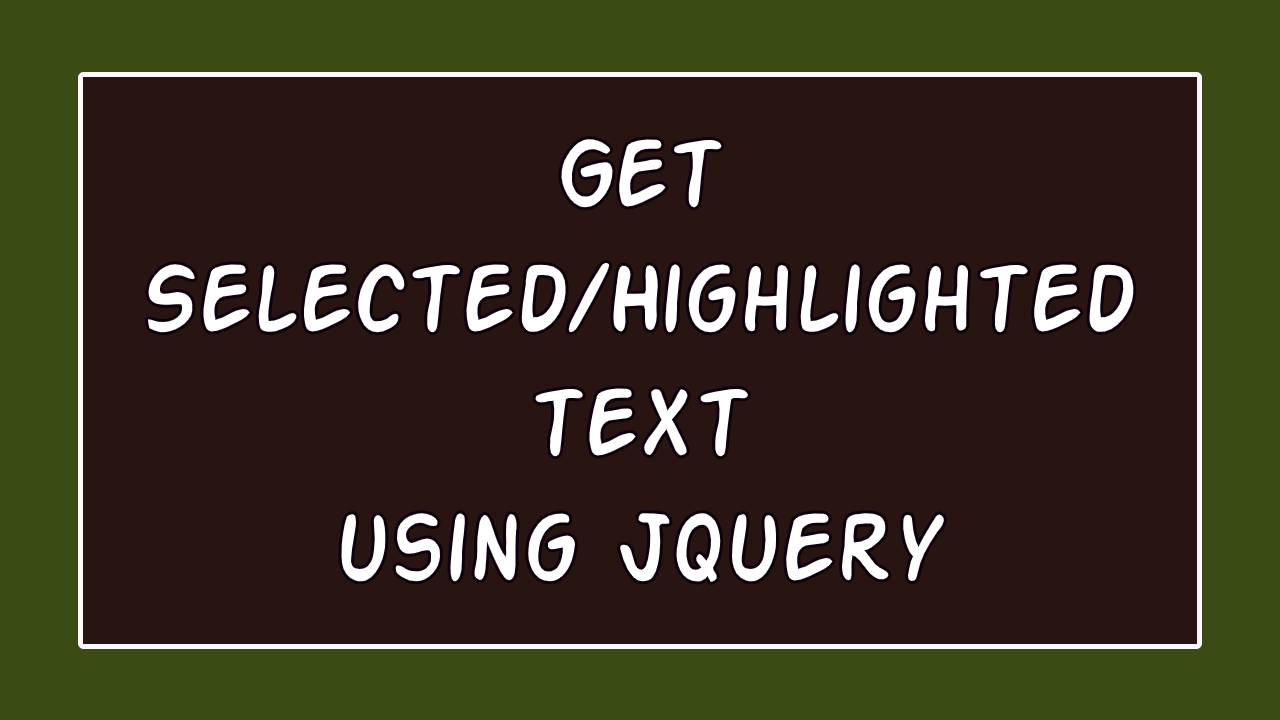How to replicate Chrome Network Requests in Postman ?

To replicate requests from the Chrome Network Tab into Postman, we need to follow the following steps:
Steps to replicate Chrome Request in Postman
- Open Google Chrome and navigate to the website or web application where you want to capture the request.
- Open the Chrome Developer Tools by pressing F12 or right-clicking on the page and selecting “Inspect” or “Inspect Element.”
- In the Developer Tools panel, click on the “Network” tab.
- Make the desired request on the website. You will see the request details appearing in the Network tab.
- Right-click on the specific request in the Network tab and select “Copy” > “Copy as cURL.”
- Open Postman, either as a web application or desktop application.
- In Postman, click on the “Import” button at the top-left corner of the window.
- Select the “Raw Text” option and paste the copied cURL command into the text box.
- Click on the “Continue” button to proceed.
- Postman will parse the cURL command and convert it into a request format that Postman understands.
- Review the request details in Postman, including the URL, headers, and body, and make any necessary adjustments if needed.
- Click on the “Send” button in Postman to replicate the request. You should receive a response similar to the one seen in the Chrome Network Tab.
Follow this video for complete guidance :
Note: The above steps assume that the request you are trying to replicate is a simple HTTP request. If the request involves complex authentication, cookies, or other custom headers, you might need to set up those details manually in Postman after importing the cURL command.
Additionally, keep in mind that some websites may have security measures in place that prevent you from replicating their requests outside of the browser. Always ensure you have permission to replicate and test requests from a website, and do not use this method to perform unauthorized actions.