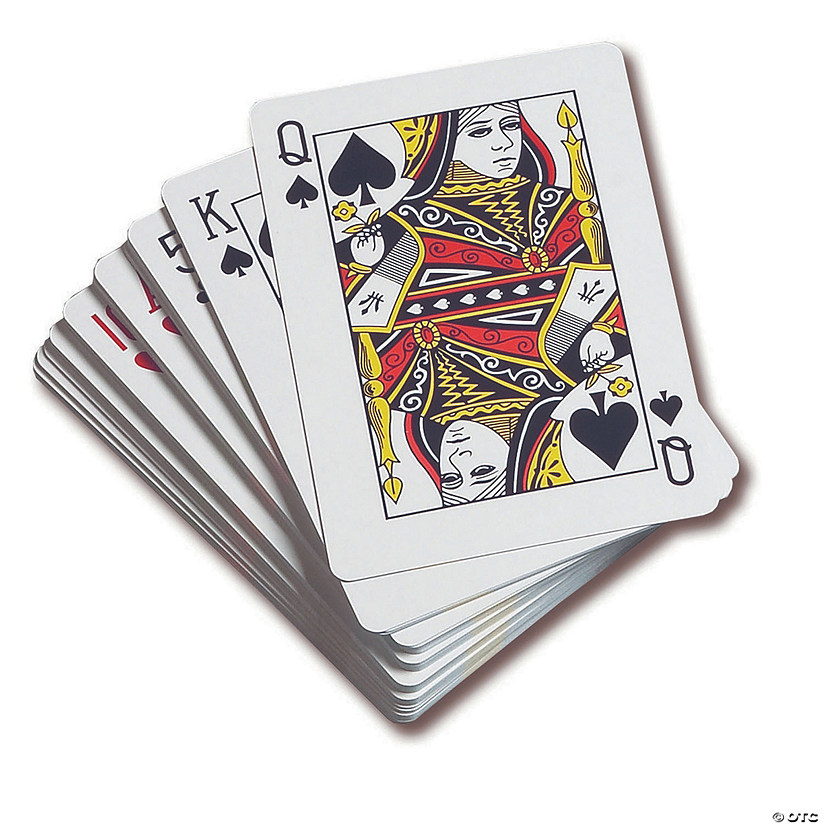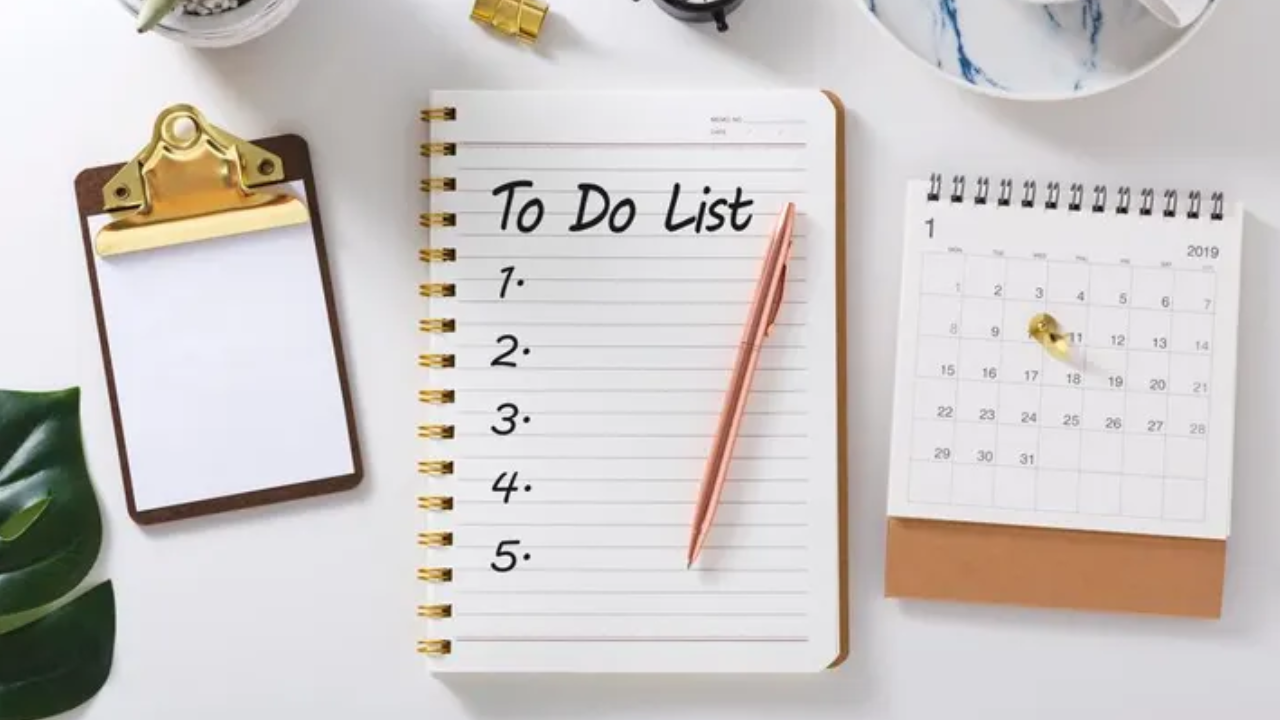Count-Up Number Animation Using jQuery

Engage your audience with dynamic number animations that bring statistics and figures to life. With the Count-Up Number Animation feature, you can highlight key metrics, achievements, and milestones in an eye-catching and memorable way.
How it works ?
Count-Up Number Animation utilizes jQuery and the Counter-Up plugin to smoothly animate numbers as they scroll into view. This creates a visually appealing effect that captures attention and adds a touch of interactivity to your website.
Key Features
- Easy Integration: Simply include the Counter-Up plugin and jQuery in your webpage, and add a few lines of code to your HTML to activate the animation.
- Customizable: Tailor the animation duration, styling, and target numbers to suit your preferences and branding.
- Responsive Design: Works seamlessly across devices and screen sizes, ensuring a consistent and engaging experience for all users.
Why Use Count-Up Number Animation:
- Highlight Important Data: Showcase key metrics, such as sales figures, website traffic, or social media followers, in a visually compelling manner.
- Increase Engagement: Capture the attention of visitors and encourage them to interact with your content by presenting numbers in an animated format.
- Enhance User Experience: Add an element of dynamism and excitement to your website, making it more memorable and enjoyable to explore.
Follow this video for complete guidance :
Full Source Code
<script src="https://code.jquery.com/jquery-3.4.1.js"></script>
<script src="https://cdnjs.cloudflare.com/ajax/libs/Counter-Up/1.0.0/jquery.counterup.js"></script>
<script src="https://cdnjs.cloudflare.com/ajax/libs/waypoints/4.0.1/jquery.waypoints.js"></script>
<link rel="stylesheet" href="https://cdnjs.cloudflare.com/ajax/libs/bootstrap/5.3.3/css/bootstrap.min.css">
<style type="text/css">
body{
background-color: #83e6e3;
}
.wrap{
padding:20px;
background-color:#993f0f;
color:#fff;
}
.number{
font-weight: bold;
font-size: 50px;
margin-bottom: 10px;
}
.title{
font-size:38px;
}
.box{
border:1px solid #ccc;
margin-bottom: 20px;
padding:20px 10px;
}
</style>
<div class="container text-center">
<div class="row text-center">
<h1 class="fw-bold mb-5 mt-5">Count Up Number Animation</h1>
</div>
<div class="row wrap">
<div class="col-6">
<div class="box">
<div class="number">780</div>
<div class="title">Projects</div>
</div>
</div>
<div class="col-6">
<div class="box">
<div class="number">236</div>
<div class="title">Clients</div>
</div>
</div>
<div class="col-6">
<div class="box">
<div class="number">430</div>
<div class="title">Logo</div>
</div>
</div>
<div class="col-6">
<div class="box">
<div class="number">1007</div>
<div class="title">Services</div>
</div>
</div>
</div>
</div>
<script>
$(".number").counterUp({time:3000});
</script>
jQuery
jQuery is a fast, small, and feature-rich JavaScript library. It simplifies things like HTML document traversing, event handling, animating, and Ajax interactions for rapid web development.
Counter-Up
Counter-Up is a lightweight jQuery plugin that counts up to a targeted number when the number becomes visible.
Waypoints
Waypoints is a library that makes it easy to execute a function whenever you scroll to an element. It’s often used in conjunction with Counter-Up to trigger the count-up animation when the numbers become visible in the viewport.