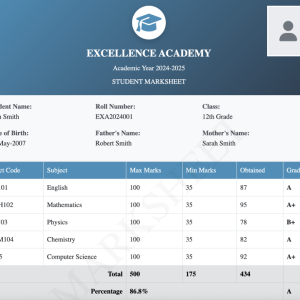A 404 page is what a user sees when they try to reach a non-existent page on your site. Its not necessary that you always find the page you wanted to surf. Sometimes, users have to come across a content or page that is not available. In such case, the user is shown 404 message that is “Page Not Found“.
The following HTML and CSS code give a simple yet attractive 404 page design.
Full Source Code :
<style>
.go-to-homepage{
color:blue;
text-decoration: none;
background: #00b7ff;
color:#fff;
padding:10px;
}
#notfound {
position: relative;
height: 100vh;
background: #f6f6f6;
}
#notfound .notfound {
position: absolute;
left: 50%;
top: 50%;
-webkit-transform: translate(-50%, -50%);
-ms-transform: translate(-50%, -50%);
transform: translate(-50%, -50%);
}
.notfound {
max-width: 767px;
width: 100%;
line-height: 1.4;
padding: 110px 40px;
text-align: center;
background: #fff;
-webkit-box-shadow: 0 15px 15px -10px rgba(0, 0, 0, 0.1);
box-shadow: 0 15px 15px -10px rgba(0, 0, 0, 0.1);
}
.notfound .notfound-404 h1>span {
color: #00b7ff;
}
.notfound .notfound-404 {
position: relative;
height: 180px;
}
.notfound h2 {
font-family: sans-serif;
font-size: 22px;
font-weight: 400;
text-transform: uppercase;
color: #151515;
margin-top: 0px;
font-weight: 300;
margin-bottom: 25px;
}
.notfound .notfound-404 h1 {
font-family: sans-serif;
position: absolute;
left: 50%;
top: 50%;
-webkit-transform: translate(-50%, -50%);
-ms-transform: translate(-50%, -50%);
transform: translate(-50%, -50%);
font-size: 165px;
font-weight: 700;
margin: 0px;
color: #262626;
text-transform: uppercase;
}
</style>
<div id="notfound">
<div class="notfound">
<div class="notfound-404">
<h1>4<span>0</span>4</h1>
</div>
<h2>the page you requested could not found</h2>
<a class="go-to-homepage" href="/">Go to Homepage</a>
</div>
</div>
Follow this video for complete guidance :