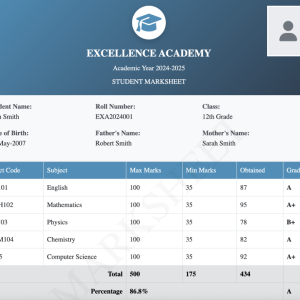In this video, we will use JavaScript to move a circle through a webpage with left, right, up and down keys from keyboard.
Source Code :
<style>
body{
background: #2bc198;
}
.circle{
border-radius: 50%;
background: #1f3fdc;
width: 100px;
height: 100px;
position: absolute;
}
</style>
<div class="circle"></div>
<script type="text/javascript">
var circle = document.getElementsByClassName('circle')[0];
document.onkeydown = checkKey;
var move_by = 50;
function upPress(){
var top = circle.offsetTop;
new_top = top - move_by;
circle.style.top = new_top + 'px';
}
function downPress(){
var top = circle.offsetTop;
new_top = top + move_by;
circle.style.top = new_top + 'px';
}
function leftPress(){
var left = circle.offsetLeft;
new_left = left - move_by;
circle.style.left = new_left + 'px';
}
function rightPress(){
var left = circle.offsetLeft;
new_left = left + move_by;
circle.style.left = new_left + 'px';
}
function checkKey(e){
e = e || window.event;
if(e.keyCode == '38'){
upPress();
}
else if(e.keyCode == '40'){
downPress();
}
else if(e.keyCode == '37'){
leftPress();
}
else if(e.keyCode == '39'){
rightPress();
}
}
</script>