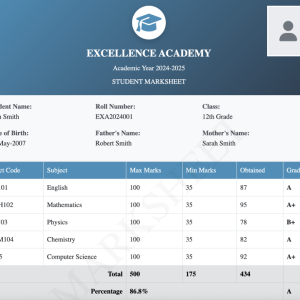In this tutorial, we are going to create a rotating border animation using CSS.
In the following example, we have set a rotating border to a an image element using CSS animation property. We have used position property, ::before selector, animation property and CSS keyframes for this purpose.
Follow this video for complete guidance :
Full Source Code :
<link rel="stylesheet" href="https://cdnjs.cloudflare.com/ajax/libs/twitter-bootstrap/5.1.2/css/bootstrap.min.css">
<style type="text/css">
.img-wrapper {
position: relative;
}
.img-container {
width: 100px;
height: 100px;
-o-object-fit: cover;
object-fit: cover;
background-repeat: no-repeat;
background-size: cover;
overflow: hidden;
border-radius: 50%;
}
.img-container img {
width: 100%;
height: 100%;
object-fit: cover;
vertical-align: middle;
}
.img-wrapper:after {
content: "";
border: 1px dashed red;
padding: 2px;
border-radius: 50%;
display: inline-block;
width: 100%;
height: 100%;
position: absolute;
top: 0;
left: 0;
-webkit-animation: border 10s linear infinite;
animation: border 10s linear infinite;
-webkit-transform: scale(1.1);
transform: scale(1.1);
}
@-webkit-keyframes border {
0% {
-webkit-transform: rotate(0deg) scale(1.1);
transform: rotate(0deg) scale(1.1);
}
100% {
-webkit-transform: rotate(360deg) scale(1.1);
transform: rotate(360deg) scale(1.1);
}
}
</style>
<div class="d-flex m-3">
<div class="img-wrapper">
<div class="img-container">
<img src="https://upload.wikimedia.org/wikipedia/commons/3/34/Elon_Musk_Royal_Society_%28crop2%29.jpg"/>
</div>
</div>
</div>