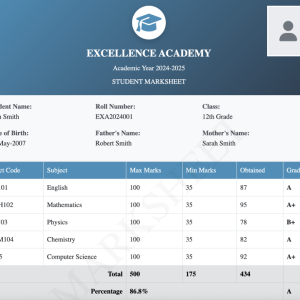In our previous article, we created a REST API for a Contact Management System using Node.js and stored contacts in a JSON file. Now, let’s integrate this API with a React frontend to build a fully functional Contact Manager application.
Go To : Part 1 : Contact Management System with Node.js, Express and ReactJS
Follow this video for complete guidance :
Setting Up the React Frontend
We will use React with Axios to fetch, add, update, delete, and export contacts. Ensure that you have Node.js installed and create a new React project:
npm create vite cd projectname npm install axios npm run dev
Connecting to the API
Modify App.js to integrate our backend API. First, import the required dependencies:
import { useEffect, useState } from 'react';
import axios from 'axios';
import './App.css';
Define the API base URL:
const API_URL = 'http://localhost:3000/contacts';
Fetching Contacts from the API
Use useEffect to fetch the contacts when the component mounts:
const fetchContacts = async () => {
try {
const response = await axios.get(API_URL);
setContacts(response.data);
} catch (error) {
console.error("Error fetching contacts:" + error);
}
};
useEffect(() => {
fetchContacts();
}, []);
Add or Update Contacts
const addOrUpdateContact = async (e) => {
e.preventDefault();
try {
if (editId) {
await axios.patch(`${API_URL}/${editId}`, form);
} else {
await axios.post(API_URL, form);
}
setForm({ name: "", phone: "", email: '', bookmark: false });
setEditId(null);
fetchContacts();
} catch (error) {
console.error("Error saving contacts:" + error);
}
};
Delete a Contact
const deleteContact = async (id) => {
try {
await axios.delete(`${API_URL}/${id}`);
fetchContacts();
} catch (error) {
console.error("Error deleting contact:" + error);
}
};
Export Contacts
const exportContacts = async () => {
try {
const response = await axios.get(`${API_URL}/export`, { responseType: "blob" });
const url = window.URL.createObjectURL(new Blob([response.data]));
const link = document.createElement('a');
link.href = url;
link.setAttribute("download", "contacts.zip");
document.body.appendChild(link);
link.click();
} catch (error) {
console.error("Error exporting contacts:" + error);
}
};
Building the UI
We create a simple form for adding/updating contacts:
<form onSubmit={addOrUpdateContact}>
<input type="text" name="name" onChange={handleInputChange} value={form.name} required />
<input type="text" name="phone" onChange={handleInputChange} value={form.phone} required />
<input type="email" name="email" onChange={handleInputChange} value={form.email} required />
<button type="submit">Save Contact</button>
</form>
<button onClick={exportContacts}>Export Contacts</button>
Each contact is displayed in a card with edit and delete buttons:
{contacts.map(contact => (
<div key={contact.id}>
<h5>{contact.name}</h5>
<p>{contact.phone}</p>
<p>{contact.email}</p>
<button onClick={() => editContact(contact)}>Edit</button>
<button onClick={() => deleteContact(contact.id)}>Delete</button>
</div>
))}
With this setup, our contact management system is fully functional, allowing users to manage their contacts efficiently. In future articles, we will explore features like authentication and cloud storage integration.